
Ever since I cut the cord, my only interface to the world of television has been my Apple TV. I think it’s a good product while also being well aware of every single thing it does wrong, or doesn’t do. tvOS needs a lot of attention. But the Apple TV 4K box itself is a powerful piece of hardware that runs pretty much every app you can throw at it—and in 4K HDR, no less.
So imagine my surprise when I read this from Bloomberg’s Mark Gurman: “Apple’s accessory lineup has been neglected of late… The Apple TV box — a laggard in the living room space — has gone without an update since 2022.”
Laggard! One of Steve Jobs’s favorite put-downs. But as someone who has tried a lot of different streamer boxes over the years, I couldn’t really understand what Gurman was trying to communicate here. Yes, the Apple TV box is a laggard when it comes to market share—it’s much more expensive than most of its competitors—but that doesn’t seem to be what Gurman’s saying. He is suggesting that, since the Apple TV hardware hasn’t been updated since 2022, it’s neglected and in desperate need of an update so it can stop being a laggard. I think?
I’m sure that Apple will eventually need to update the Apple TV with a processor more powerful than the A15 Bionic, but in my experience, Apple’s hardware has been vastly more responsive and useful than any other TV box I’ve tried, let alone the dog-slow embedded operating systems inside most TVs.
Gurman was probably just conflating the Apple TV’s low market share with the fact it hasn’t been updated in a few years. But regardless, I took this as an opportunity to buy three competing boxes—the $100 Google TV Streamer 4K, the $40 Fire TV Stick 4K Max, and the $95 Roku Ultra 2024—and compare them to the $129 Apple TV 4K.
At no point did Apple’s hardware feel slow or in need of an upgrade, though Google’s box felt just about as responsive. As for the rest of it, though, for a bunch of boxes designed to do the same thing, their interfaces and approaches are all quite different.
Google TV

The Google TV interface is really quite pleasant. At the top of the interface are four major tabs: For You, Live, Apps, and Library. For You is really the catch-all home interface, the equivalent of the top level of Apple’s TV app. You can see recents, recommended content, launch apps, and more. The Apps tab is a straightforward app launcher as well as an interface to the Google TV app store. (A lesson I took from all these devices, but especially from Google, is that Apple needs to really give up on the concept of the TV app and a home screen full of apps, and integrate them completely.)
The Library tab works really well if you’re in the Google ecosystem, as it’ll float up items from your YouTube TV DVR, movies you’ve bought in Google’s store, or items you’ve added to your watchlist. In general, Google TV works incredibly well (no surprise) within Google’s ecosystem. If you use YouTube TV and YouTube Premium, have an Android phone, and rent or buy movies via Google’s storefront, you should 100% be using a Google TV. (It’s basically Apple’s ecosystem philosophy, but Google has a better set of TV services than Apple does.)
This brings me to the Live tab, a feature that Apple desperately needs to copy. We’ve passed through that brief moment when digital TV was all on demand, and live TV was a relic of the past. Today’s internet TV is loaded with live channels, not just for sports and news but for easy-tune-in playlists in every category imaginable.
Google TV does a good job of aggregating live channels into a grid that looks very much like the grid guides on a cable box. If you’ve got YouTube TV or Sling TV (but not Fubo or Hulu Plus Live TV, apparently!) you’ll see all those traditional cable channels. More than 40 free channels are a part of Google Freeplay, and Google also aggregates free channels from Plex, Pluto TV, and Tubi.
It’s a lot of channels. Fortunately, you can mark channels as favorites so they float to the top of the guide, and there’s a Recents list to float other channels up to the top from the gigantic morass of hundreds of streaming channels. Unfortunately, many channels are missing from the aggregation options, including streams from Peacock and Paramount+.
Google also shows a lack of intelligence I found awfully familiar from all my time on tvOS. I was offered a bunch of sporting events to view, but it did a terrible job of figuring out where I could actually view those games. I’m an MLB TV subscriber with the MLB app installed and logged in, but Google did not once recommend that I watch a baseball game using the MLB app.
I found the weird, slanted Google TV box sort of adorable, and its chunky white remote is perfectly serviceable, but the more I used it, the more I wished I could swipe around like I can on my Apple TV remote. Say what you will about that remote, but I’ve internalized using the swipe for quick scrolling or scrubbing, and I missed it when I was testing out all these other devices.
In short: Google TV is tasteful, well done, supports live streaming decently if not perfectly, and is a great extension of the Google ecosystem. As someone who does use YouTube TV and YouTube Premium, if I had to stop using my Apple TV tomorrow I’d replace it with Google TV.
Amazon Fire TV
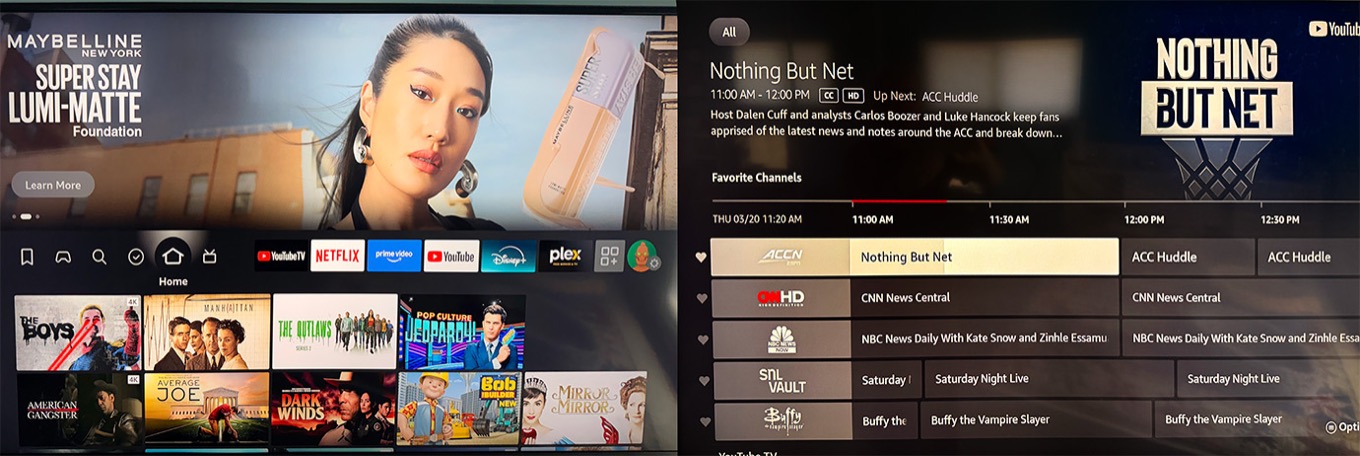
I have complicated feelings about the Amazon Fire TV.
On the positive side: It’s probably the most functional of any TV box I’ve seen. It’s got rich support for third-party apps, which are generally integrated throughout the interface.
Most importantly, it has the best live TV grid around, mostly because Amazon appears to have been much more aggressive at connecting the live channels of third-party apps and services into its guide. The sheer number of live channels is overwhelming—Amazon’s got 600+ Prime Video channels and it integrates channels from apps like YouTube TV and Peacock. It’s relatively easy to add favorite channels, so if you only ever watch 20 channels you won’t have to scroll through hundreds and hundreds of items.
One thing I noticed about the Fire TV is that Amazon seems to be much more aggressive about using different buttons on its remote for different interface purposes. Most boxes really want to keep it simple—left, right, up, down, select. Amazon puts key features (like adding favorites) under different buttons on the remote. There are persistent hints on the screen to make it easier, and once you get used to it everything’s fine, but it’s not an interface for super casual use.
Even though I tested Amazon’s cheap Fire TV Stick instead of the $109 Fire TV Cube, the interface was pretty responsive, if not as fast as the more powerful Google and Apple boxes. I’m sure if I shelled out $109 I’d get more from Amazon, but the experience was pretty great for $40!
Okay, that’s the good. Amazon really does seem to make the most capable streamer box around in many different areas. I like its features the best. It’s really good.
Unfortunately, Amazon throws it all away in its relentless pursuit of commerce.
As with so many other Amazon products—looking at you, Echo—Fire TV isn’t so much a product as an advertising platform. You buy the box, but once you set it up it becomes a marketing machine inside your house. It’s just how Amazon’s wired, I guess—an e-commerce entity through and through.
Which is my way of saying, when I first set up the Fire TV, I suddenly found a television ad playing on the home screen! Not a slide, not a promo for an Amazon product, but literally a full video and audio ad for a local mattress firm. Fully half of the device’s home screen is devoted to a rotating carousel of ads, and again, not just streaming media ads: some of them are just random ad billboards for various unrelated products.
In most sections of the Fire TV interface, you’ll need to scroll past rows of sponsored content, in addition to all the rows that are specifically promoting Amazon content. Your own personal stuff is in there, but you’ll need to dig past ads and marketing to get to any of it. Even the Live tab is full of sponsored content, though thankfully the Live Grid itself is not.
In the end? I wouldn’t use the Fire TV if Amazon gave me one for free, and given the amount of advertising on the box, they should be paying people to use them. It’s a shame, because underneath all the garbage is a pretty great set of features. But it doesn’t matter when the home screen is an endless billboard, complete with ads for Mancini’s Sleepworld.
Roku

Roku was one of the founders of this category. My first streamer box was the original Roku Netflix box in 2008. They’ve managed to continue being relevant through a combination of cheap hardware and an aggressive licensing program that has put Roku’s operating system into a whole lot of new televisions.
How do you make money with that business model? Advertising, marketing, and who knows what else. I don’t really trust Roku, but I do admire that they’ve gone their own way and managed to survive among all the giants they compete with.
Roku has also embraced live streaming, and the Roku Channel supports more than 500 live TV channels. That’s great, but it seems like Roku’s live guide only supports their channels? I couldn’t find any integration with YouTube TV or Peacock or Paramount+ or Tubi or any other service with live channels. (I guess Roku figures that they’ve given you so many free channels, you don’t need anything else?)
I wish I was winding up to a great underdog story, but Roku’s primary interface is a generic series of tiles. The whole thing feels dated, cheap, and generic. And though I bought a fancy $95 box, Roku’s interface and apps felt a little laggy, like this was the most underpowered (or at least inefficient) of all the boxes I tested.
Bringing it back around
When I returned to the Apple TV, I immediately appreciated its attractive and smooth-running interface. But after spending time on these other platforms, it’s clear that tvOS desperately needs an update. There needs to be a single interface for everything, including launching apps. Apple needs to be more aggressive about generating “For You” lists that are based on real on-device behavior and aren’t laughably weighted toward Apple TV+ originals.
More broadly, there just needs to be more content from third-party apps. Yes, we get it, you have your own content—but you’re also the platform owner and it’s your job to showcase content across all of the apps on your platform.
And most clearly, Apple really needs to get with the program when it comes to streaming live TV. Its Sports interface is a start, but there needs to be a proper grid guide with support for aggregating streaming channels from all installed apps that offer them.
Basically, as is so often the case with Apple these days, the Apple TV experience is dated but sneaks by thanks to Apple’s excellent hardware. The software has really seen better days. I like my Apple TV a lot, but Google’s device feels more modern and capable.
Laggard or no, there’s no hardware update that will solve Apple TV’s biggest issues. For that, a major tvOS update is required.
If you appreciate articles like this one, support us by becoming a Six Colors subscriber. Subscribers get access to an exclusive podcast, members-only stories, and a special community.
If you want to have contact with us ~ [email protected]






Leave a Reply